
How to create a small business website on a affordable budget in 2025?
Hey there! Hello! This guide is perfect for small business owners or anyone wanting to create a small business website or passion. This Web Designing guide Explore all the steps to be consider before creating a small business website in 2025.
Creating small business website is easy. Just follow these steps:
- Registering a domain name
- Choosing a Web hosting service and CMS
- Creating or adding a website theme
- Adding content to your website
- Publishing and updating it on Google
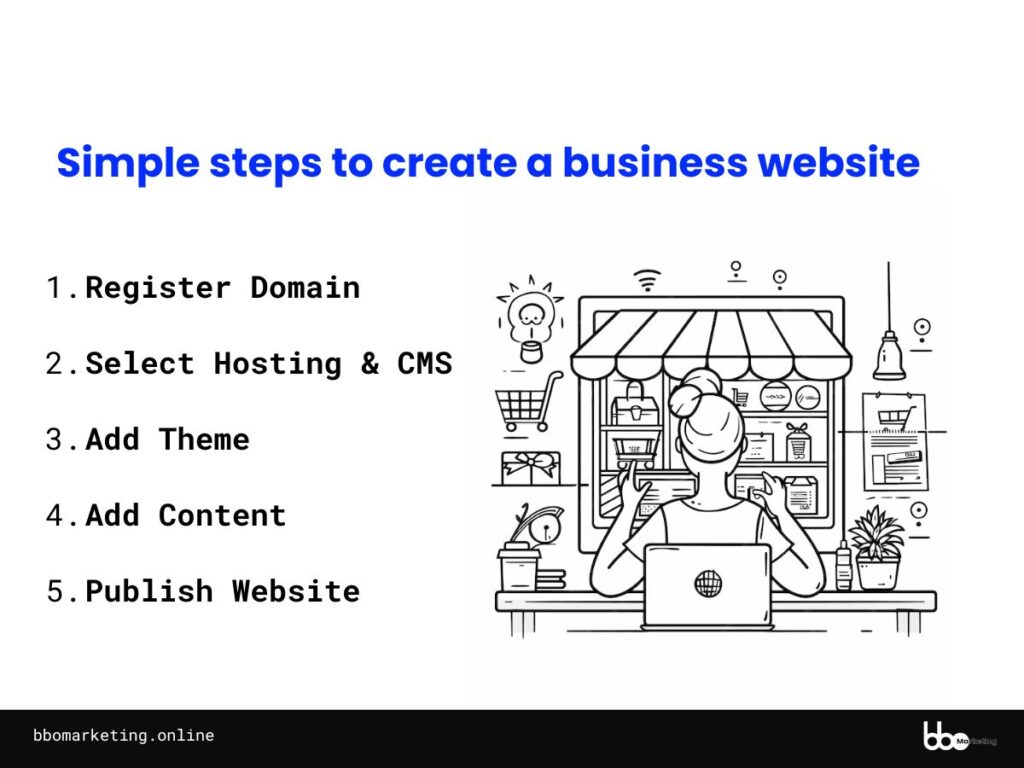
See, It’s a simple process that anyone can do, but, I have a question…! Is it worth creating a website without considering branding, budgeting, SEO, content planning, and competitor analysis?
And the Answer is No..!, You and your small business website won’t be able to stand out in this competitive world.
Don’t worry! Our guide will help you create a standout small business website in 2025.
See How BBO Marketing Can Drive More Sales to Your Small Business
Branding: Build a cohesive brand identity with our comprehensive services, including Brand Kit, Brand Management, and Social Media Branding.
Marketing: Drive traffic and engagement through SEO, Content Marketing, and Paid Media strategies that deliver measurable results.
Designing: Elevate your online presence with stunning Web Designing, intuitive UI/UX, and high-converting Landing Pages.
Follow these steps before creating a small business website in 2025:
Analyzing the needs of business website
First, analyze your business website needs. In today’s digital world, even small businesses require a website to operate effectively. Without a website, you miss out on a lot of potential business because customers can’t learn about you or your services.
Creating a website without planning or strategy for your product or services is not enough.
According to BBO Marketing professionals, a small business website should generate leads and drive sales. It should educate, inspire, and influence customers to purchase your products or services
So, should do proper Analyzing which products and services need to be feature on your website by following methods:
- business segment analysis
- product or service analysis
- market opportunity analysis
- competitor analysis
- geographic segmentation analysis
etc… which is keep on going according to your business nature.
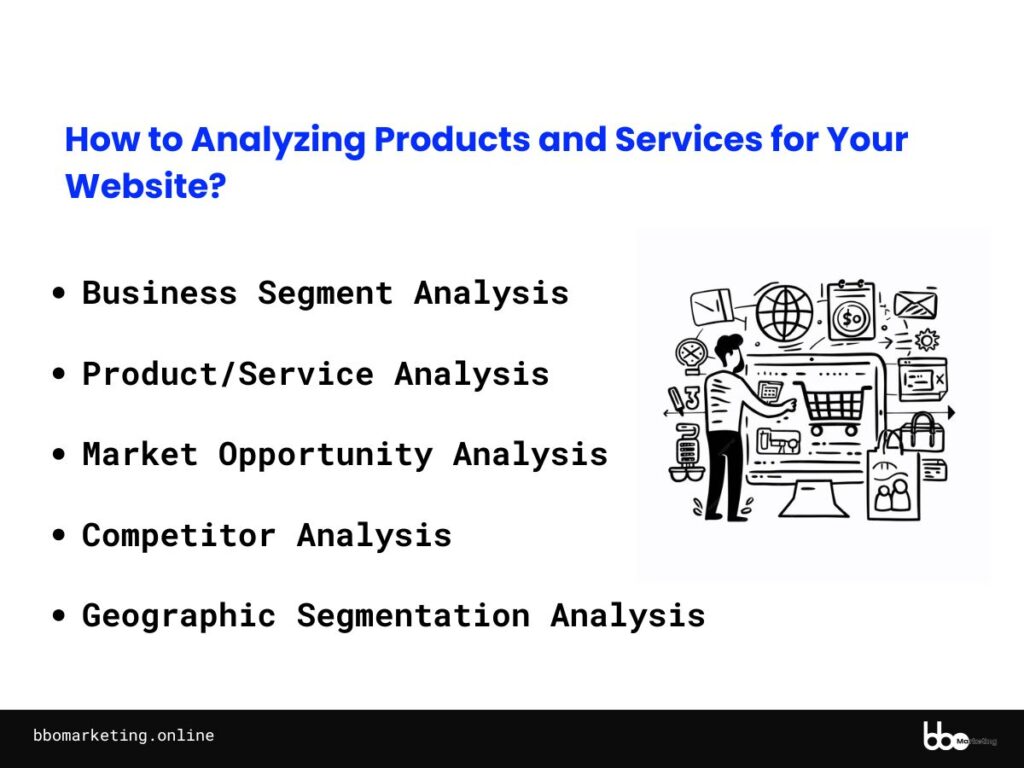
You need to develop a Modern Marketing Strategy for you Small Business with your UPS.
If you Analyzed the needs of the business website then lets move to Budgeting Before Creating the Website
Budgeting Before Creating website for small business
The first thing we have to inform you is that “don’t ever bank yourself for your new website”, yes don’t spend too much for your new website, and keep a proper budget before creating your new website.
Follow this Website for Budgeting Tips Before Creating the Website:
- Choosing your Domain name wisely
- Choose viable Hosting and CMS Platforms
- Don’t spend much development and design in the initial stage but focus on Branding
- Write content by yourself in the initial stage
- Consultation with professionals Before Creating the Website (ONLY Agency Which is viable for you)
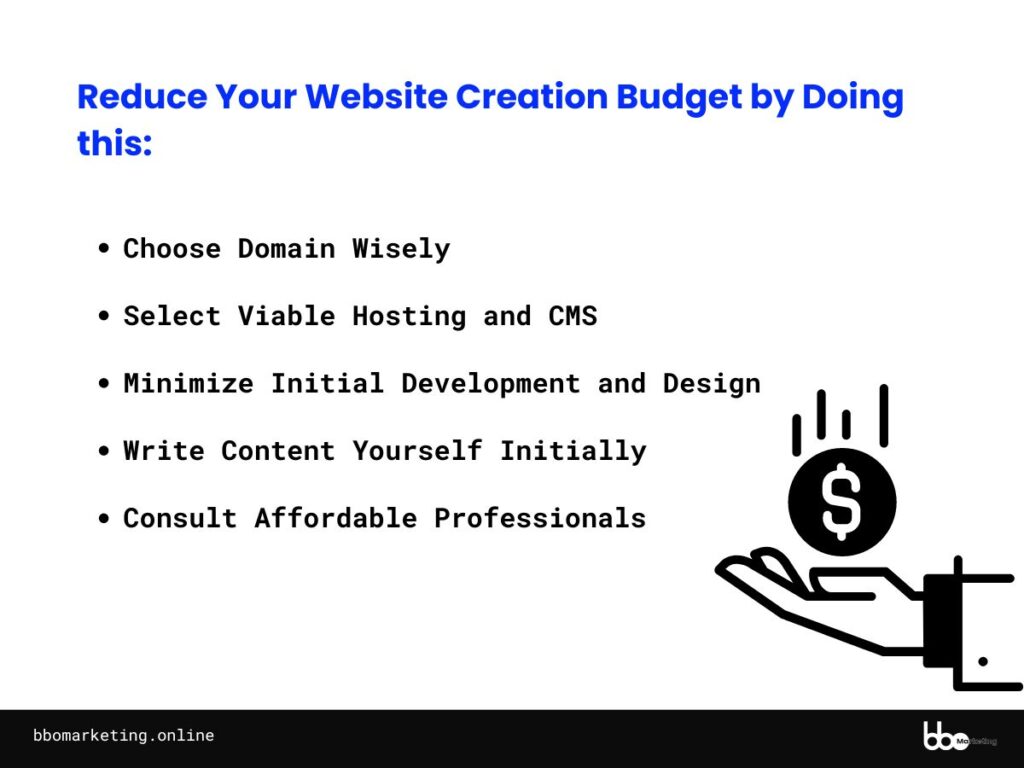
Following these tips you can Reduce and properly do Budgeting Before Creating the Website. Still, confusing right…!, Don’t worry, I will break it down in each coming section.
Branding Before create small business website
Branding is a crucial step before diving into the marketing aspects of your website. A well-developed brand creates a unique identity that helps your business stand out in a crowded market. Here are some essential elements to consider:
- Develop a Brand Kit:Logo: Your logo is the face of your brand. Ensure it is professionally designed to reflect your business values and identity.
- Color Palette: Choose a consistent color scheme that represents your brand’s personality. Colors evoke emotions and can significantly impact how your brand is perceived.
- Typography: Select fonts that align with your brand’s tone and style. Consistent use of fonts across your website and other marketing materials reinforces your brand identity.
- Mission and Vision Statements: Clearly articulate your business’s mission and vision. These statements define your brand’s purpose and direction, guiding your marketing strategies and business decisions.
- Brand Messaging:Tagline: Create a memorable and concise tagline that communicates your brand’s essence.
- Voice and Tone: Define your brand’s voice and tone. Are you formal or casual? Friendly or authoritative? Consistency in communication builds trust and recognition.
- Visual Elements:Imagery and Graphics: Use images and graphics that align with your brand’s style. High-quality visuals create a professional look and feel.
- Design Elements: Incorporate design elements like icons, patterns, and shapes that are unique to your brand.
- Website Theme:Consistency: Choose a website theme that aligns with your brand kit. The theme should complement your logo, color palette, typography, and overall brand aesthetics.
- User Experience: Ensure the theme is user-friendly and provides a seamless navigation experience. A well-designed website keeps visitors engaged and encourages them to explore further.
- Content Strategy:Value Proposition: Clearly communicate what makes your business unique. Your value proposition should be evident on your homepage and throughout your website.
- Storytelling: Use storytelling to connect with your audience emotionally. Share your brand’s journey, successes, and customer testimonials to build credibility and trust.
- Brand Experience:Customer Interaction: Consider how your brand interacts with customers at every touchpoint. Ensure a consistent and positive experience from your website to social media and beyond.
- Engagement: Encourage user engagement through interactive elements, such as blogs, forums, and social media integration. Active engagement fosters a sense of community around your brand.
By focusing on these branding elements before designing your website, you create a strong foundation that sets your business apart. Your website will not only look professional but also resonate with your target audience, driving engagement and conversions.
Once you have established your branding, you can move on to the next steps of creating a domain, choosing a CMS and hosting service, planning your SEO structure, and consulting professionals to bring your vision to life.
Choosing a Domain Before create small business website
Choosing the right domain name is a crucial step in building your website. Your domain name is your online identity and plays a significant role in your brand’s recognition and credibility. Here are some tips to help you choose the perfect domain name for your small business:
- Keep It Simple and Short: A simple, short, and easy-to-remember domain name makes it easier for customers to find and recall your website.
- Avoid complex spellings or lengthy words.
- Reflect Your Brand: Ensure your domain name reflects your business name or the nature of your business.
- A domain name that aligns with your brand helps in building a strong and consistent online presence.
- Use Keywords Wisely: Incorporate relevant keywords that describe your business or services. This can improve your SEO and make it easier for customers to find you through search engines.
- Avoid keyword stuffing; keep it natural and relevant.
- Choose the Right Extension: Common extensions like .com, .net, or .org are widely recognized and trusted.
- Depending on your business, you might consider industry-specific extensions like .shop, .tech, or .biz.
- Avoid Numbers and Hyphens: Numbers and hyphens can be confusing and are often misremembered or mistyped.
- Stick to letters and avoid any characters that could complicate the domain name.
- Check for Availability: Before finalizing your domain name, check its availability. Tools like domain registrars can help you see if your desired name is available and suggest alternatives if it’s not.
- Protect Your Brand: Consider purchasing different extensions or similar domain names to protect your brand from competitors.
- This can prevent others from using a similar name that could confuse your customers.
How to Register Your Domain before create small business website
Once you have chosen your domain name, you need to register it through a domain registrar. Popular domain registrars include GoDaddy, Namecheap, and Google Domains. The registration process typically involves the following steps:
- Search for Your Domain Name: Use the domain registrar’s search tool to check if your chosen domain name is available.
- Select Your Domain Name: If available, add it to your cart. If not, consider alternative suggestions provided by the registrar.
- Choose Your Registration Period: Domains are usually registered for one year, but you can choose longer periods for convenience and security.
- Complete the Registration: Provide the necessary contact information and complete the payment process.
- Set Up Domain Privacy: Domain privacy protection can keep your contact information private and reduce spam.
Choosing a CMS and Hosting Services Before create small business website
Choosing the Right CMS for small business website

Assess Your Business Needs: Determine the nature of your business and the type of website you need. Different CMS platforms cater to various business needs, so select one that aligns with your objectives.
WordPress for Small business
Ideal for businesses that plan to publish regular content, such as blogs, news, or extensive product catalogs. WordPress is highly customizable, with thousands of plugins available to extend its functionality without needing to code.
- Benefits:
- Flexibility: Offers numerous themes and plugins to create a unique website.
- SEO-Friendly: Built-in SEO features and plugins help improve your site’s visibility on search engines.
- Community Support: A vast community provides support and resources for troubleshooting and customization.
Wix for small business website
Suitable for businesses looking for a straightforward website with a focus on showcasing services. Wix is user-friendly and does not require technical skills.
- Benefits of Wix for Small business
- Ease of Use: Drag-and-drop interface makes it simple to design and manage.
- Templates: A variety of professionally designed templates to choose from.
- Integrated Tools: Built-in tools for marketing, SEO, and analytics.
Choosing a CMS and hosting services is a crucial step that needs more focus. Select the CMS according to your business nature.
There are many CMS platforms available in the market, each offering different features suitable for various types of businesses. I suggest you go with WordPress or Wix, depending on your business needs.
If you need a simple website to feature your services, Wix is a good choice. It’s user-friendly and doesn’t require coding knowledge. If your business involves more content, like regular blogs or other stuff to attract people, WordPress is the better option.
Both WordPress and Wix are easy to learn, making them perfect for small business owners with no coding experience. WordPress has unlimited plugins and features to reduce your workload and provide a better marketing integration experience.
E-Commerce Solutions small business website

WooCommerce for small business website
An open-source e-commerce plugin for WordPress, perfect for small to large-sized online merchants. It’s flexible and doesn’t require an upfront cost for the basic features.
Shopify for small business website
A dedicated e-commerce platform known for its ease of use and robust features. However, it comes with monthly fees.
- Plans: Basic ($29/month), Shopify ($79/month), Advanced ($299/month), billed annually.
- Pros: Comprehensive e-commerce tools, secure payment gateways, and excellent customer support.
If you are a product-based company or plan to sell something online, consider e-commerce CMS platforms like Shopify or WooCommerce. For starting your e-commerce site, I recommend WooCommerce because it’s an open-source e-commerce plugin for WordPress.
It’s designed for small to large-sized online merchants using WordPress, so initially, you won’t need to pay for the services. However, with Shopify, you will need to pay for plans like Basic ($29/month), Shopify ($79/month), or Advanced ($299/month), billed annually.
Selecting a Web Hosting Service for small business website
Consider Future Scalability: Choose a hosting provider that offers plans scalable to your future needs. Your hosting service should accommodate increased traffic and data storage as your business grows.
When it comes to web hosting platforms, there are hundreds of top providers offering premium services. I’m not naming any specific ones here, but choose a platform that is extendable in the future and comes at a reasonable price because this is for your future.
From my personal experience, I recommend AWS Lightsail’s basic plan if you wish to use WordPress CMS. It comes with:
- $5 USD per month
- 512 MB Memory
- 1 vCPU
- 20 GB SSD Storage
- 512 GB Transfer
This plan is sufficient for your initial stage, and they offer the first 90 days free. In the future, you can expand the storage and bandwidth with one click.
(Please note: We are not promoting any hosting company or CMS platform. We chose these platforms because they provide the best outcome for small businesses.)
SEO Structure or Content Hub Planning Before Creating small business website
Content is always king, and a proper SEO strategy will bring more traffic to your website, leading to sales. So, before creating a website, think about the content and how you will structure it on your site. Having a suitable SEO structure and content hub plan will help you manage your website easily, bring domain authority, improve user navigation, and help Google crawl and index your website faster, ranking your pages with less effort. This will benefit you in the long run, reducing the effort needed to gain authority.
SEO Structure or Website Architecture for small business website
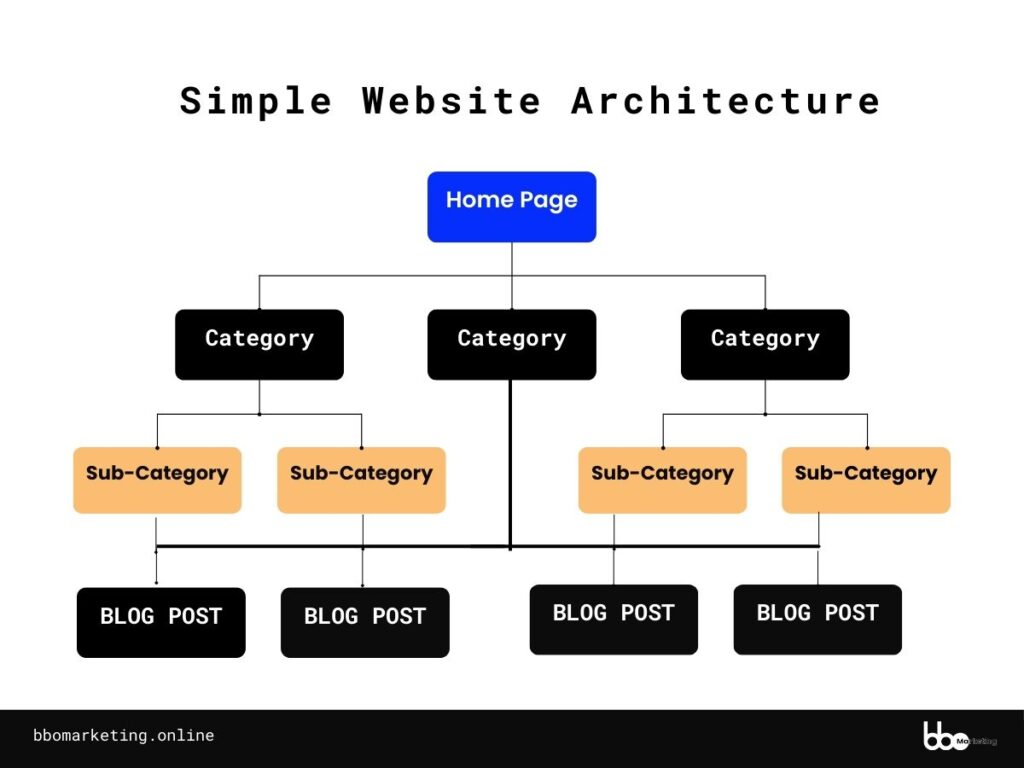
There are different SEO structures to consider:
- SEO Silo Structure: A silo structure organizes a website’s content into a clear, hierarchical relationship between topics and subtopics. This structure helps search engines understand the relevance and context of your content, improves user experience, and can enhance your site’s search engine rankings.
- Hub-and-Spoke Model: This model involves a central hub page with spokes (sub-pages) that delve into specific aspects of the main topic.
- Pillar-Cluster Model: Similar to the Hub-and-Spoke model, this involves a central pillar page with clusters of related content linked to it.
- Content Silos by Persona: This structure organizes content based on different customer personas, tailoring information to specific audience segments.
- Topic Clusters: Organizes content around core topics with related subtopics, helping to build authority on those subjects.
- Resource Center: A centralized hub for various resources like guides, whitepapers, and tools related to your business.
- FAQ Structure: Organizes content in a question-and-answer format, making it easy for users to find specific information.
- User Journey Mapping: This structure aligns content with different stages of the customer journey, from awareness to decision-making.
- Content Hubs by Format: Groups content by type, such as blogs, videos, and infographics, making it easy for users to find the format they prefer.
- Chronological Structure: Arranges content in chronological order, which is useful for blogs or news sites.
- Tag-based Structure: Uses tags to organize content, allowing users to find related articles easily.
Content Hub Planning for small business website
A Content Hub is a strategic approach to organizing and linking related content around a central theme or topic. This helps improve user experience and SEO by creating a comprehensive and authoritative resource on a specific subject.
Key Elements:
- Hub Page (Pillar Content): The main page serving as the central resource for a topic.
- Spoke Pages (Cluster Content): Detailed articles or pages covering specific subtopics related to the main hub topic.
- Internal Linking: Strong internal links between the hub page and spoke pages, as well as among the spoke pages themselves.
Benefits:
- Improved SEO: Content hubs signal to search engines that your site is an authority on a particular topic.
- Enhanced User Experience: Users can easily navigate through related content.
- Content Organization: Helps in organizing your content in a structured manner.
- Higher Engagement: Comprehensive resources attract more engagement from users.
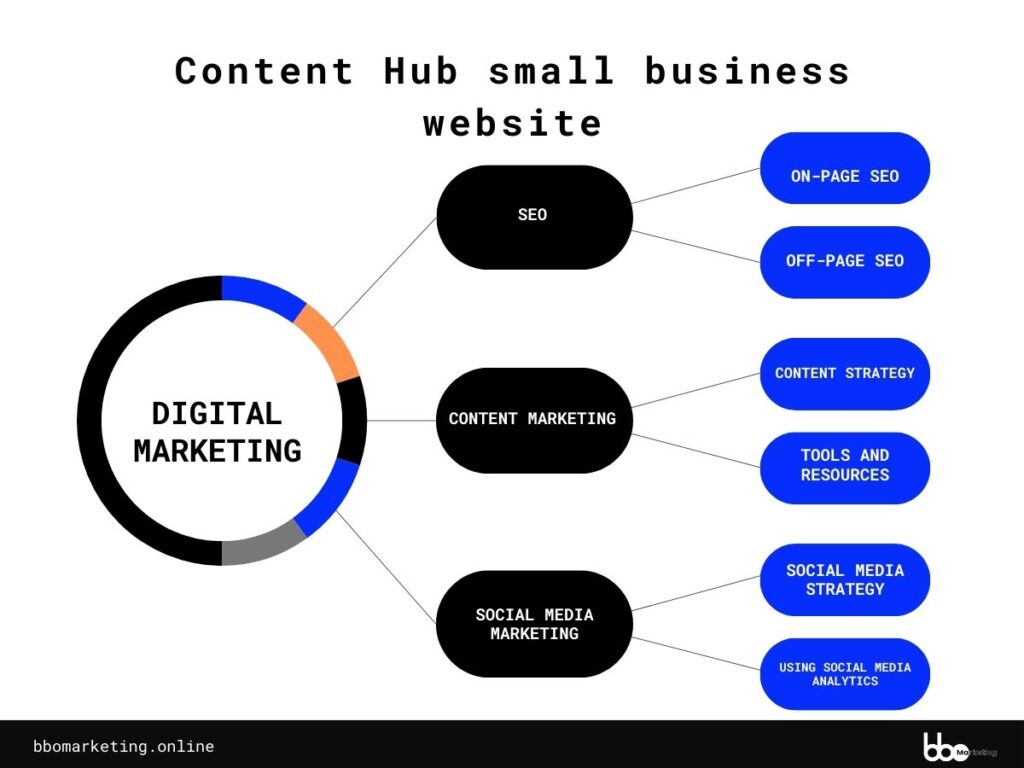
Example of a Content Hub small business website:
- Hub Page: “The Ultimate Guide to Digital Marketing”
- Subtopic 1: SEO
- Article 1: “On-Page SEO Best Practices”
- Article 2: “Off-Page SEO Techniques”
- Subtopic 2: Content Marketing
- Article 1: “How to Create a Content Strategy”
- Article 2: “Content Marketing Tools and Resources”
- Subtopic 3: Social Media Marketing
- Article 1: “Social Media Strategy for Businesses”
- Article 2: “Using Social Media Analytics”
How to Create a Content Hub small business website:
- Identify Core Topics: Choose a central topic that is broad enough to be broken down into multiple subtopics.
- Conduct Keyword Research: Identify relevant keywords for the main topic and subtopics.
- Create the Hub Page: Develop a comprehensive, high-quality hub page.
- Develop Spoke Pages: Write detailed articles on each subtopic, linking back to the hub page.
- Implement Internal Linking: Ensure strong internal links between the hub and spoke pages.
- Optimize for SEO: Ensure each page is optimized for relevant keywords.
- Promote the Content Hub: Use social media, email marketing, and other channels to drive traffic to your content hub.
By focusing on a strong SEO structure and content hub planning, your website will be well-organized, user-friendly, and authoritative, ultimately leading to better search engine rankings and user engagement.
Consultation with Professionals Before Creating small business website
It is advisable to consult with professionals and seek proper information from experts before creating a website. At BBO Marketing, we understand that every small business has unique needs and challenges. Our team of experts is ready to guide you through the process, ensuring your website is not only functional but also aligns with your brand and business goals.
Why Consult with Professionals?
- Expert Advice: Professionals can provide insights and recommendations based on their experience and knowledge, ensuring your website is built on a solid foundation.
- Customized Solutions: Tailored strategies that meet your specific business needs, ensuring your website stands out and delivers the desired results.
- Avoid Common Pitfalls: Professionals can help you avoid common mistakes that can lead to costly revisions and delays.
- Efficient Use of Resources: Save time and money by getting it right the first time, with a clear plan and direction from experts.
How BBO Marketing Can Help in creating small business website
At BBO Marketing, we offer a range of services to support your small business in creating a successful website. Our team can assist with:
- Strategy: Developing a clear plan that outlines your website’s goals and how to achieve them.
- Branding: Creating a cohesive brand identity that resonates with your target audience.
- Marketing: Implementing effective marketing strategies to drive traffic and conversions.
- Design Services: Crafting visually appealing and user-friendly designs that enhance the user experience.
Get Started with BBO Marketing for creating small business website
Fill out our consultation form to tell us about your niche, concept, and specific needs. Our team will work with you to bring your vision to life and ensure your website is a powerful tool for your business. Let’s collaborate to create a website that not only looks great but also drives growth and success for your small business.
Let’s bring your vision to life together!
Wrapping Up
I know this guide is extensive, but we’ve covered every crucial step you should consider before creating a website for your small business. By following these steps, you’ll be better prepared to create a website that not only looks professional but also functions effectively to meet your business goals. Remember, the foundation you set before launching your website is just as important as the website itself.
If you have any questions or need further assistance, our comment section is always open. Feel free to post your queries, and we’ll be more than happy to provide answers and help you along your journey. Creating a successful website is a significant milestone for your business, and we’re here to support you every step of the way.
Good luck with your website creation, and here’s to your business success in 2025 and beyond!
See How BBO Marketing Can Drive More Sales to Your Small Business
Branding: Build a cohesive brand identity with our comprehensive services, including Brand Kit, Brand Management, and Social Media Branding.
Marketing: Drive traffic and engagement through SEO, Content Marketing, and Paid Media strategies that deliver measurable results.
Designing: Elevate your online presence with stunning Web Designing, intuitive UI/UX, and high-converting Landing Pages.
Questions You Asked on creating small business website
How do I create a simple website for my small business?
Creating a website for a small business involves domain registration, choosing hosting and CMS, selecting a theme, adding content, and publishing. This process empowers entrepreneurs to establish an online presence, attract customers, and grow their business in the digital landscape.
-
Step 1: Registering a domain name
Begin by selecting a unique and memorable domain name that reflects your business. Use domain registrars like GoDaddy or Namecheap to check availability and purchase your chosen name. Consider keywords relevant to your industry for better search engine visibility. Opt for a .com extension if possible, as it’s widely recognized and trusted.
-
Step 2: Choosing a Web hosting service and CMS
Research reliable web hosting providers such as Bluehost, SiteGround, or HostGator. Compare plans based on storage, bandwidth, and customer support. Select a Content Management System (CMS) like WordPress, Wix, or Squarespace that suits your technical expertise and business needs. Many hosting providers offer one-click CMS installations for ease of setup.
-
Step 3: Creating or adding a website theme
Browse through theme libraries compatible with your chosen CMS. Look for responsive designs that adapt to various devices. Consider themes tailored to your industry for relevant features and layouts. Customize colors, fonts, and layout to match your brand identity. Ensure the theme is user-friendly and supports necessary plugins for functionality.
-
Step 4: Adding content to your website
Develop engaging, SEO-optimized content for your pages, including Home, About, Products/Services, and Contact. Incorporate relevant keywords naturally throughout the text. Use high-quality images and videos to enhance visual appeal. Create compelling calls-to-action (CTAs) to guide visitors. Implement a blog to regularly update content and improve search rankings.
-
Step 5: Publishing and updating it on Google
Before publishing, test your website across different browsers and devices for functionality and responsiveness. Once satisfied, hit the publish button to make your site live. Submit your sitemap to Google Search Console to expedite indexing. Regularly update your content and monitor site performance using analytics tools. Implement SEO best practices to improve visibility in search results.
Creating a small business website involves domain registration, hosting selection, theme customization, content creation, and publishing. This process establishes your online presence, enabling customer engagement and business growth. Regularly update your site to maintain relevance and improve search engine rankings, ensuring long-term success in the digital marketplace.
Reach Us on Instagram
See How BBO Marketing Can Drive More Sales to Your Small Business
Branding: Build a cohesive brand identity with our comprehensive services, including Brand Kit, Brand Management, and Social Media Branding.
Marketing: Drive traffic and engagement through SEO, Content Marketing, and Paid Media strategies that deliver measurable results.
Designing: Elevate your online presence with stunning Web Designing, intuitive UI/UX, and high-converting Landing Pages.

